

Happy new year ! HyperTTS 1.07 is out with a few updates:
OpenAI TTS voices: OpenAI launched these multi-lingual voices in November last year and a lot of you asked for support in HyperTTS. They seem to support almost all languages, however just like ElevenLabs, they tend to have an American accent in foreign languages. Besides that they are of very high quality. Note: if you a HyperTTS Pro subscriber, each OpenAI character costs 2x characters due to the higher pricing of those OpenAI HD voices.

Allow generating text from a selection: in your preset, in the tab, you can enable If . When generating audio one note at a time, you can select a subset of the field text instead of the full text.

Improved appearance of Rules Mapping dialog: some of you have told me this dialog is a bit complicated, particularly compared to the simplicity of AwesomeTTS. As a first step, the visual appearance is improved in this version.
I agree the workflow is a little bit complicated, you need to create a preset, and then associate it with the note. However, after you've done that, full automation is possible and you can generate audio with a single button click or keyboard shortcut, because HyperTTS knows which presets you want to use for a particular note type / deck. I'm open to feedback on this: hypertts@airpost.net

Additionally, there are other small improvements such as adding Belarusian support in Forvo, fixing some undo bugs after batch-generation.
HyperTTS 1.00 just got released, with an important update: Preset Rules. For some background, HyperTTS used to allow selecting a preset and hearing a preview or applying it to the note, from the editor. This stopped working in Anki 2.1.66 due to an Anki change. I took this opportunity to introduce Preset Rules: you can now associate presets with either a Note Type, or a Note Type + Deck combination. This allows more intelligent selection of the preset for the current note, but also allows generating two sound files with a single click.

So how does it work ? The editor now has 3 new buttons, which you can see below (hover over them to get the description tooltip):
You can turn the rules on or off, preview them, and run them separately. You can choose Note Type (the rule applies to all notes of this type) or Deck and Note Type (the rules only apply to the note type + deck combination). If you're like me and you have one big deck for each language, then Deck and Note Type might work, but if you have multiple decks like Japanese 01, Japanese 02, etc all sharing the same note type but in different decks, then you want to pick Note Type.

The buttons to manage presets have also been revisited. You can now rename a preset more easily, delete it, or duplicate an existing preset right from the screen below.

Note: you'll need to be on Anki 2.1.66 to get this update. There might still be bugs, please don't hesitate to report any issues.
HyperTTS 0.84 is out, there is a new option to make errors during Realtime TTS show up as a tooltip instead of an error dialog.


New voices from ElevenLabs have been added to HyperTTS 0.81, and you can now use custom voices, even if you are a HyperTTS Pro subscriber. You'll need to enable the ElevenLabsCustom service, enter your API key, and then your custom voices will be available in the tab. Any audio that you generate using the ElevenLabs service will use your HyperTTS Pro credit, and audio generated from ElevenLabsCustom will use your own ElevenLabs credit.
As a reminder, unfortunately the ElevenLabs TTS service is extremely expensive, 18x compared to Azure, so each character on ElevenLabs counts as 18 characters for paid subscribers.

ElevenLabs Text To Speech is now supported in HyperTTS 0.77 and AwesomeTTS 1.81. This was requested by a number of you, who commented on the very high quality of English voices. Other languages supported are German, Polish, Spanish, Italian, French, Portuguese, Hindi.
Listen to voice samples
Unfortunately the TTS service is extremely expensive, 18x compared to Azure, so each character on ElevenLabs counts as 18 characters for paid subscribers.
HyperTS 0.76 released. You can now change the speed on Windows SAPI voices, and regex replacements in text processing can optionally ignore case.
HyperTTS 0.71 and AwesomeTTS 1.73, have been released, they add support for Google Neural2 voices, for English and other languages. Listen to voice samples. Also minor bug fixes in HyperTTS, error messages will be cut off if they are too long.

HyperTTS 0.69 is now available, adds the SpanishDict service with Spanish and English audio.
HyperTTS 0.68 is now available, allows generating or previewing audio in the editor based on a selection inside the field. This will be useful for people who want to retrieve audio from dictionary services such as Forvo. When Full text is selected, the audio is generated based on the full text inside the field, and when Selection is chosen, only the selected part of the field is used (or the full field, if no selection is found).

HyperTTS 0.67 and AwesomeTTS 1.69 are out, adding new Azure Korean voices. Check out all Korean voices here.
HyperTTS 0.65 is now available, and shows the estimated time remaining when generating batch audio. Azure has released some new regional Mandarin Chinese voices. These voices are also available in AwesomeTTS 1.68.


New Azure Voices have been added to HyperTTS 0.64 and AwesomeTTS 1.67. This includes Azerbaijani, Albanian, Georgian, Mongolian, Nepali, some Arabic local variants, Tamil. Additionally, more Spanish (Mexico), Italian, Portuguese, and Chinese Mandarin voices are available. These voices are available right now if you update your addons.
More details on the Azure Blog

HyperTTS 0.60: Support for Ogg/Opus and Ogg/Vorbis for Google, Amazon, Azure. Provides higher quality audio and smaller file sizes, but not supported on iOS AnkiMobile. Should be supported on other platforms, including AnkiDroid.
Added a menu item to remove TTS tags from a card.

HyperTTS 0.58: New service Voicen (Azerbaijani / Turkish / Russian voices). Configurable keyboard shortcuts for Add Audio / Preview Audio in the editor (can be set in HyperTTS Preferences). New service: Oxford dictionary. New service: Lexico dictionary. Default preset in editor is last used preset. Allow preview of individual voices when adding audio from editor
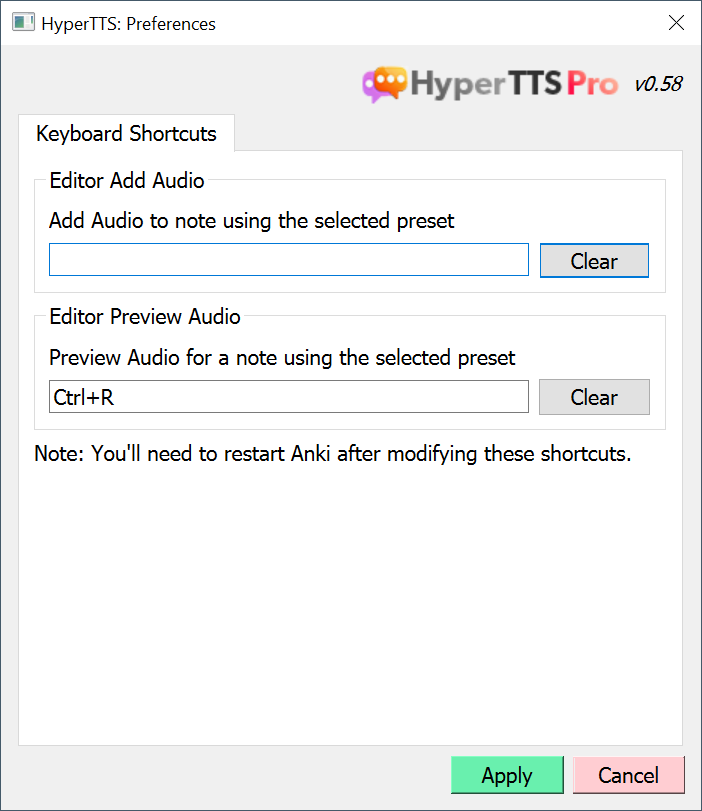
Language Tools now supports Anki 2.1.50: the functionality is the same as previously with some slight changes. The Language Tools toolbar on the editor is collapsed by default, and you need to click the Language Tools button to expand it. Also, the per-field actions such as Choose Translation, Breakdown, Speak are now right-click menu actions (previously they were buttons). Anki 2.1.50 is still very new and many addons may not be compatible (though AwesomeTTS, HyperTTS and Language Tools should work), so if you need absolute stability from your Anki setup, you may want to hold off a little bit.


HyperTTS v0.40: has been released, there is now a Preview Audio button to allow you to listen to the expected audio file before adding it to your note from the editor, and fixes a bug with Forvo in priority mode. A number of people want to look for sounds in Forvo first, and then on other services if Forvo doesn't have the word, and that feature now works correctly.
Note: if you don't see the HyperTTS bar as in the screenshot below, you may need to disable Language Tools (i'm trying to fix this conflict).

AwesomeTTS 1.57: has been released, it includes the CereProc service which adds a number of English voices and other European voices. AwesomeTTS Plus subscribers of course have access to this new paid service.
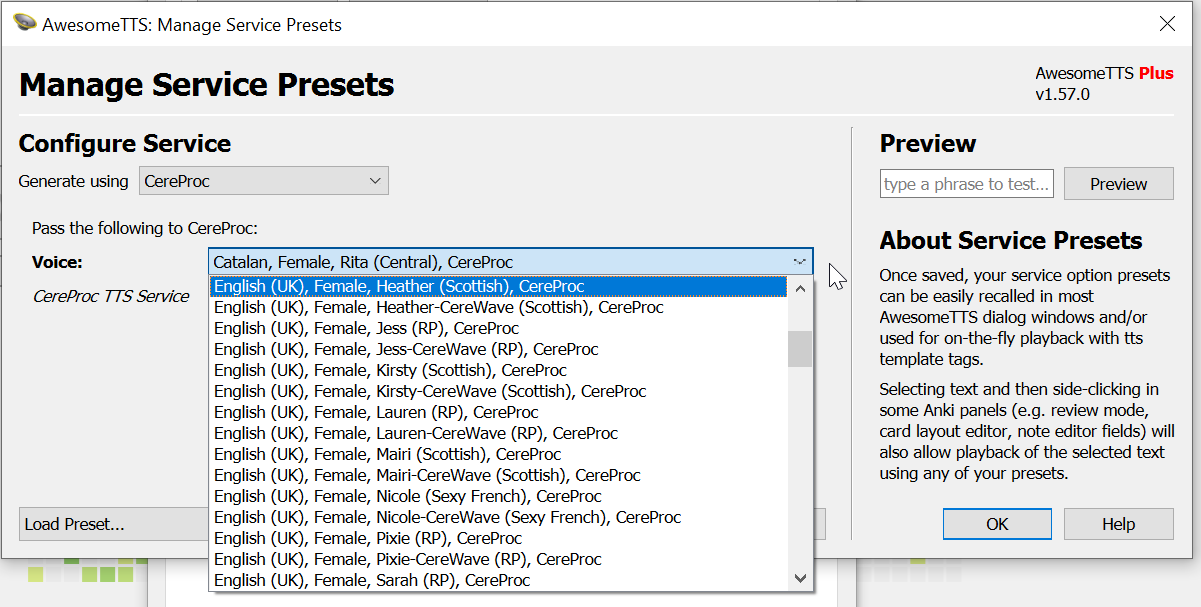
Also, a new option was added . I realized that those of you studying technical subjects such as medicine often have sentences like "patients age < 30". This < sign needs to be converted in order for TTS engines like Azure to properly read the sentence as "patients age less than 30".
Language Tools: German and Russian IPA transliteration from EasyPronunciation is now available.

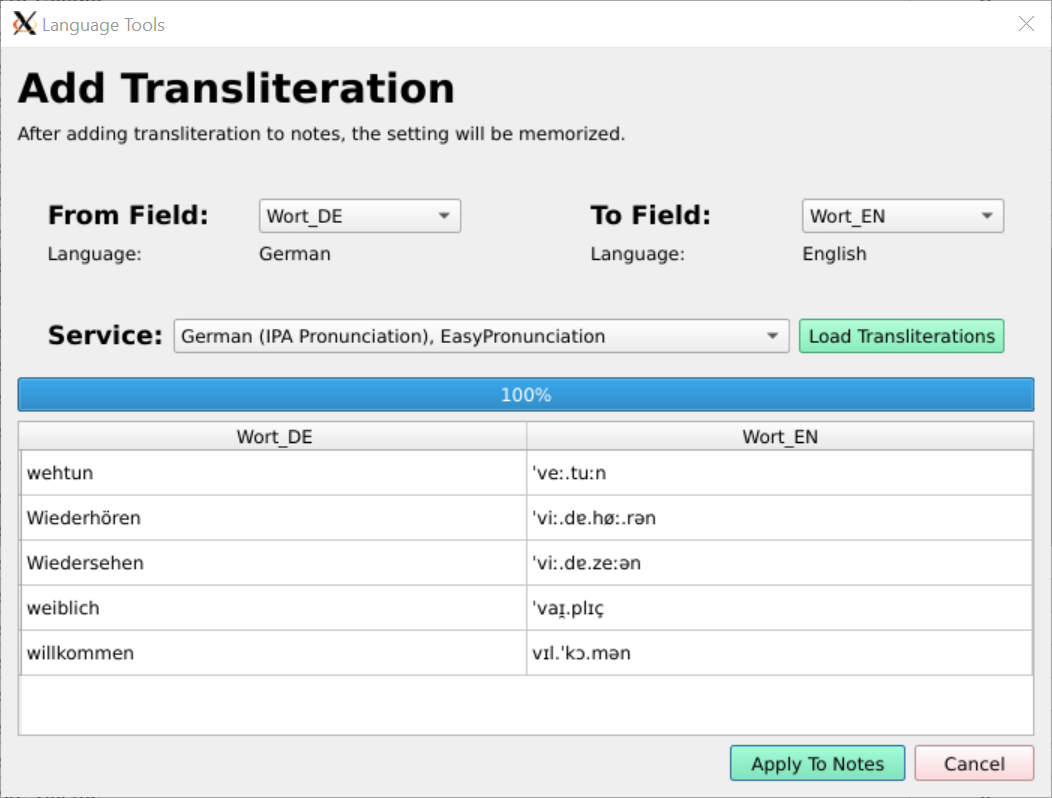
Language Tools 3.20: fixed display issue with the Language Tools bar in the editor, made it compatible with Anki's night mode. Also Language Tools should work with Anki 2.1.49.
AwesomeTTS 1.52: Added FPT.AI Vietnamese high quality voices (called AceSound). Listen to all Vietnamese Voices
AwesomeTTS 1.48: important: the mp3 cache directory has been moved from to . If you want to preserve your cached files before upgrading, please back them up from the previous location, and after installing 1.48, you can copy the cached mp3 files to the new location. This new location will not be overwritten when upgrading the addon going forward. Other fixes: fixed Naver Papago, Forvo now looks at top 10 results to pick the most accurate one (contributed by TiddlyWiddly).
Language Tools 3.13: new Breakdown functionality: take a sentence of foreign language, and break it down to its individual components, with translation and transliteration of each part. This will be particularly useful to learners of asian languages or unfamiliar scripts. It could be useful when learning languages which use latin alphabet, to understand the sentence structure. The feature set is very basic for now, and you'll have to copy the result set into the field of your choosing. Breakdown is available in Chinese, Japanese, Thai, French, German, Spanish, Russian, Polish, Italian. If you're interested in another language please contact me.




Language Tools 3.9 released: Adds support for Anki 2.1.46, particular the editor changes. Live Updates, i.e. how Language Tools automatically updates audio/translation/transliterations based on source fields is now configurable using the toolbar. You can turn off/on live updates, force-run an update, and change the typing delay to suit your taste.
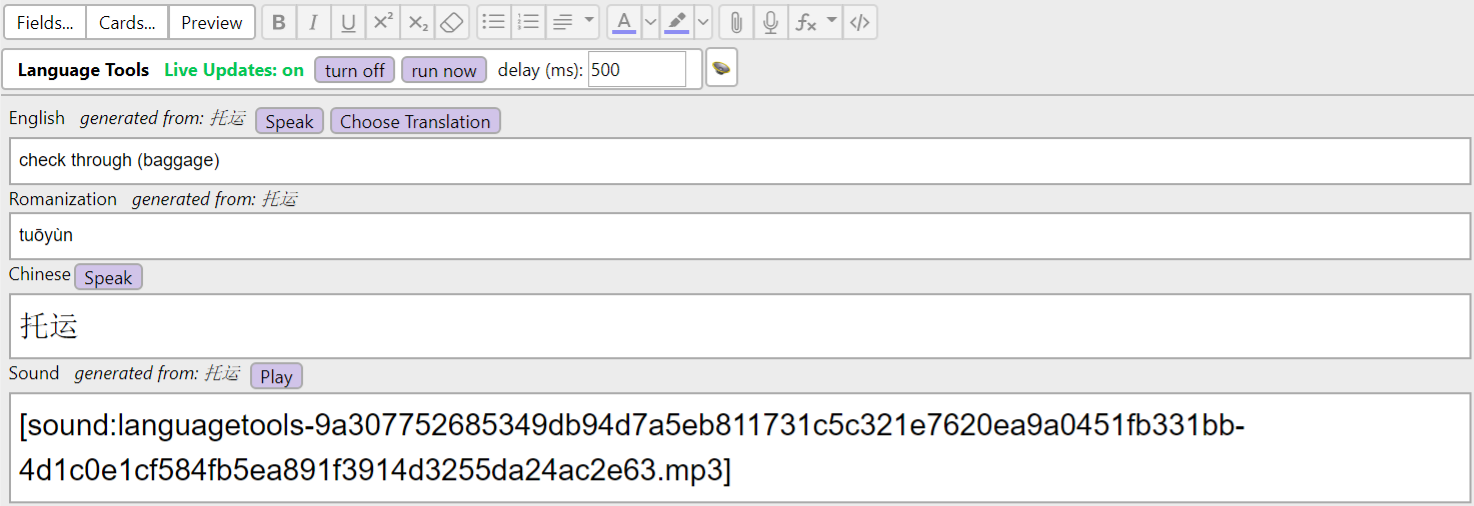
Language Tools 3.5 released: Text replacements can now be done in simple mode and regex mode (regular expression). For most users, simple mode will be easier, and if you have special needs and understand the regex syntax, you always have that option.

Language Tools 3.3 released: You can now define text replacement rules, using regular expression syntax. This is available in menu . Replacement rules can apply to all transformation types (Audio, Translation, Transliteration), or the ones you choose only. You can verify that your replacement rules are working by entering some text in that dialog.

AwesomeTTS 1.45 released: Azure now has SSML support, you can use tags like <break time="1s"/>. Added links to various tutorials to help beginners learn how to use AwesomeTTS.
Language Tools 3.2 released: Show error message if voice selection could not be retrieved. Don't generate audio for empty fields, or fields which contain blank html tags. Add account info in the verify API key dialog.
AwesomeTTS 1.43 released: New voices from Azure: a number of English US/UK and regional voices (Hong Kong, New Zealand, Singapore, South Africa). New Jenny/Multilingual voice which sounds similar across different languages.
https://techcommunity.microsoft.com/t5/azure-ai/azure-text-to-speech-updates-at-build-2021/ba-p/2382981
New Google Malay voices.
Language Tools: DeepL translation service now available. Supports translation in the following languages: Bulgarian, Czech, Danish, German, Greek, English, Spanish, Estonian, Finnish, French, Hungarian, Italian, Japanese, Lithuanian, Latvian, Dutch, Polish, Portuguese,Romanian, Russian, Slovak, Slovenian, Swedish, Chinese
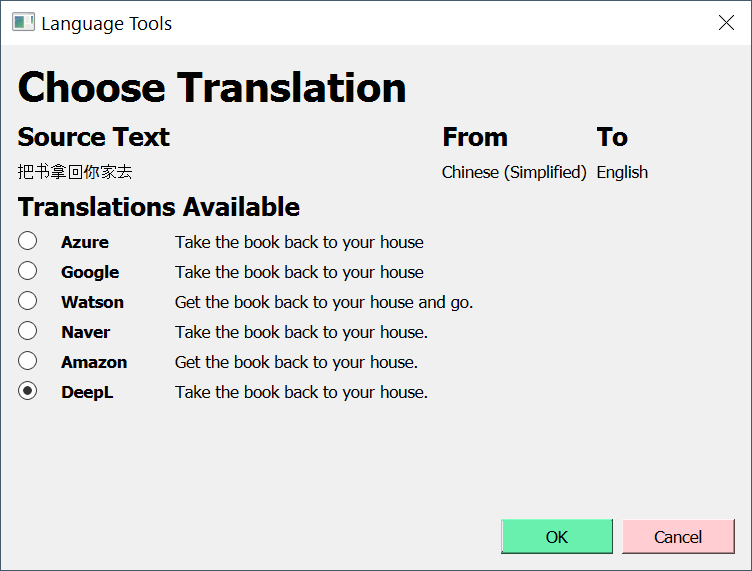
AwesomeTTS 1.41 released: fixes Naver Papago service

New IPA Transliteration service added: Epitran. Using Language Tools, you can now generate IPA pronunciations for the following languages: Amharic, Arabic, Azerbaijani, Azerbaijani, Catalan, Cebuano, German, German, German, English, French, French, Hausa, Hindi, Hungarian, Indonesian, Italian, Javanese, Kazakh, Kazakh, Kinyarwanda, Kyrgyz, Kyrgyz, Kyrgyz, Lao, Marathi, Maltese, Malay, Dutch, Chichewa, Punjabi, Polish, Romanian, Russian, Shona, Somali, Spanish, Swahili, Swedish, Tamil, Telugu, Tajik, Thai, Tigrinya, Turkmen, Turkmen, Turkish, Ukrainian, Uyghur, Uzbek, Uzbek, Vietnamese, Xhosa, Yoruba, Zulu
Language Tools 3.1 released. Previously, when a single error was found while applying translations or transliterations, you had to start over (even if you selected 100 notes). This is now fixed in version 3.1. This should help with problematic services such as EasyPronunciation which has an extremely restrictive daily limit (I'm working on fixing that). Also, wanted to remind of the following:
Thanks for using Language Tools, let me know what features you'd like to have !